
We already live in the cloud era! Every day, companies are moving systems and tasks to the cloud, or have transferred a large portion of them, already enjoying its benefits and advantages. Microsoft Teams is a leading cloud service that significantly changes our daily lives and enhances our productivity. It is a collaboration platform with features that make it stand out from other collaboration software. It incorporates many functions, with telephony being one of the most important and innovative as Microsoft 365 Enterprise Voice can act as a complete telephone system. Teams can fully take on the role of a PBX covering all the functions, requirements, and needs that a company has for its telephony.
The advantages of this implementation are many and significant:
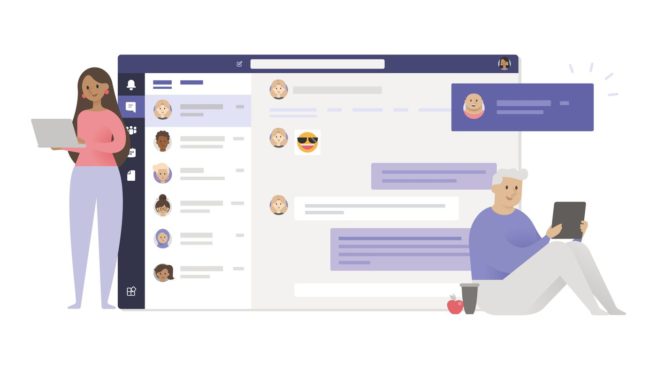

Having the role of a PBX, MS Teams has all the basic and necessary functions of a traditional telephone system. For example, it has an auto-attendant function, which allows people who call to navigate a menu system so that they can connect with the appropriate department, person, or operator in your organization. When creating, we select the audio greetings, set the options in the menu, and then choose how to redirect the calls. It also has call queues that provide a method of routing calls to people in our organization who can help with a specific issue or question. The calls are distributed each time to the people of the relevant group (known as agents). While waiting, a greeting message and/or music can be played to the callers.
The gain in telephony is that the personal extension of each employee, follows him everywhere and can be used from any device that has access to the internet. A PC, a mobile phone or even a tablet is enough. This way we can place or receive calls to our corporate fixed number, even if we are out of the office. Our colleagues or customers can call the number they already know, and they can easily identify us since they see our usual corporate extension.

MS Teams also offers a voicemail feature. The caller can leave a voice message, which can immediately be delivered as an attachment to our email, as well as getting a notification in the Teams application. Finally, the user himself can easily adjust the behavior of his phone, such as enabling the automatic forwarding, the simultaneous ringing to other numbers, delegation of other colleagues to make and receive calls from and to our number, and setting up the behavior of the voicemail, such as the definition of the audio message prompt.
Today, telephony and communications are changing fast, and we will have to adapt accordingly. Difficulties and limitations of the past such as the search for information about the extension number of a colleague, the state of his availability, or if we need to call a landline or mobile phone, no longer exist. At all times, we have the appropriate indication of the status availability of the colleague. Also, we don’t need to know any dial-in number, as we can directly make a Teams call, which will ring on all the user’s connected devices.
Companies that have used Microsoft Teams as their PBX systems report a largely positive experience, thanks to the impressive level of mobility that it offers. The ability to consolidate collaboration and telephony under one umbrella subscription is also a compelling advantage.